Guide
On this page we describe the TCP Transport as an example for developers who wish to write their own instantiations of the Transport layer. The purpose of any such instantiation is to provide a function
createTransport :: <transport specific arguments> -> IO (Either <transport specific error> Transport)For instance, the TCP transport offers
createTransport :: N.HostName -> N.ServiceName -> IO (Either IOException Transport)This could be the only function that Network.Transport.TCP exports (the only reason it exports more is to provide an API for unit tests for the TCP transport, some of which work at a lower level). Your implementation will now be guided by the Network.Transport API. In particular, you will need to implement newEndPoint, which in turn will require you to implement receive, connect, etc.
Mapping Network.Transport concepts to TCP
The following picture is a schematic overview of how the Network.Transport concepts map down to their TCP counterparts.
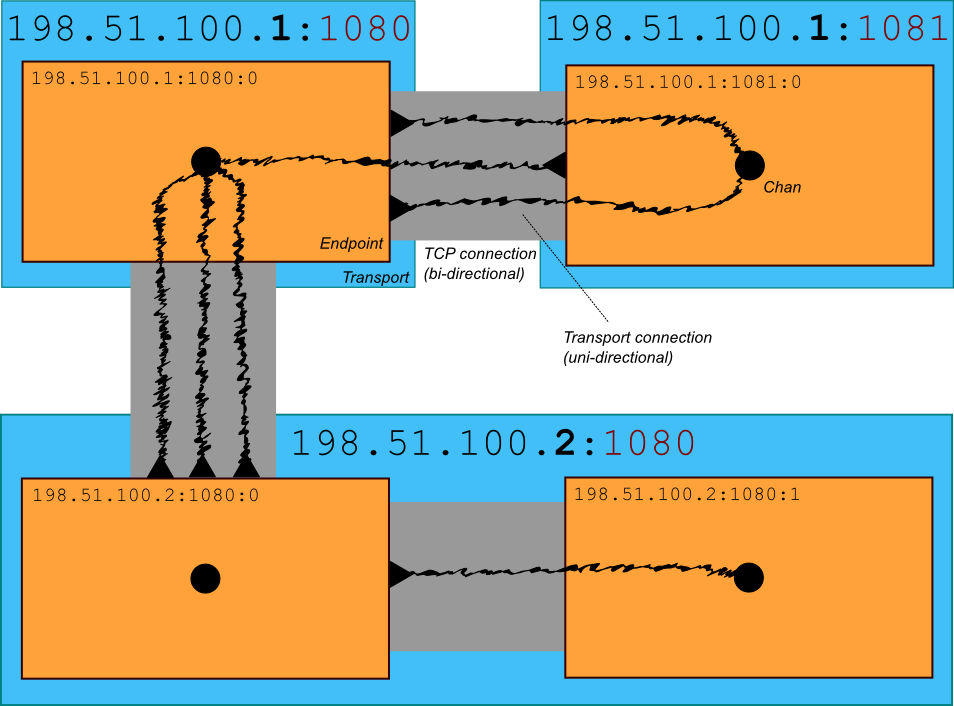
- The blue boxes represent
Transportinstances. At the top we have two Transport instances on the same TCP node 198.51.100.1. These could be as part of the same Haskell process or, perhaps more typically, in separate processes. Different Transport instances on the same host must get a different port number. - The orange boxes represent
EndPoints. A Transport can have multiple EndPoints (or none). EndPointAddresses in the TCP transport are tripletsTCP host:TCP port:endpoint ID. - The heavyset lines represent (heavyweight, bidirectional) TCP connections; the squiggly lines represent Transport level (lightweight, unidirectional) connections. The TCP transport guarantees that at most a single TCP connection will be set up between any pair of endpoints; all lightweight connections get multiplexed over this single connection.
- All squiggly lines end up in a single fat dot in the middle of the endpoint. This represents a
Chanon which all endpointEvents are posted.
Implementation
We briefly discuss the implementation of the most important functions in the Transport API.
Setup (createTransport)
When a TCP transport is created at host 192.51.100.1, port 1080, createTransport sets up a socket, binds it to 192.51.100.1:1080, and then spawns a thread to listen for incoming requests. This thread will handle the connection requests for all endpoints on this TCP node: individual endpoints do not set up their own listening sockets.
This is the only set up that Network.Transport.TCP.createTransport needs to do.
Creating new endpoints (newEndPoint)
In the TCP transport the set up of new endpoints is straightforward. We only need to create a new Chan on which we will output all the events and allocate a new ID for the endpoint. Now receive is just readChan and address is the triplet host:port:ID
New connections (connect)
Consider the situation shown in the diagram above, and suppose that endpoint 198.51.100.1:1081:0 (lets call it A) wants to connect to 198.51.100.2:1080:1 (B). Since there is no TCP connection between these two endpoints yet we must set one up.
- A creates a socket and connects to 198.51.100.2:1080. The transport thread at 198.51.100.2 accepts the connection.
- A now sends two messages across the socket: first, the ID of the remote endpoint it wants to connect to (1) and then it own full address (192.51.100.1:1081:0). The first message is necessary because the remote transport is responsible for handling the connection requests for all its endpoints. The second message is necessary to ensure that when B subsequently attempts to
connectto A we know that a TCP connection to A is already available. - B will respond with
ConnectionRequestAcceptedand spawn a thread to listen for incoming messages on the newly created TCP connection.
At this point there is a TCP connection between A and B but not yet a Network.Transport connection; at this point, however, the procedure is the same for all connection requests from A to B (as well as as from B to A):
- A sends a
RequestConnectionIdmessage to B across the existing TCP connection. - B creates a new connection ID and sends it back to A. At this point B will output a
ConnectionOpenedon B’s endpoint.
A complication arises when A and B simultaneously attempt to connect each other and no TCP connection has yet been set up. In this case two TCP connections will temporarily be created; B will accept the connection request from A, keeping the first TCP connection, but A will reply with
ConnectionRequestCrossed, denying the connection request from B, and then close the socket.
Note that connection IDs are locally unique. When A and B both connect to C, then C will receive two ConnectionOpened events with IDs (say) 1024 and 1025. However, when A connects to B and C, then it is entirely possible that the connection ID that A receives from both B and C is identical. Connection IDs for outgoing connections are however not visible to application code.
Sending messages (send)
To send a message from A to B the payload is given a Transport header consisting of the message length and the connection ID. When B receives the message it posts a Received event.
Closing a connection
To close a connection, A just sends a CloseConnection request to B, and B will post a ConnectionClosed event.
When there are no more Transport connections between two endpoints the TCP connection between them is torn down.
Actually, it’s not quite that simple, because A and B need to agree that the TCP connection is no longer required. A might think that the connection can be torn down, but there might be a
RequestConnectionIdmessage from B to A in transit in the network. A and B both do reference counting on the TCP connection. When A’s reference count for its connection to B reaches zero it will send aCloseSocketrequest to B. When B receives it, and its refcount for its connection to A is also zero, it will close its socket and reply with a reciprocalCloseSocketto A. If however B had already sent aRequestConnectionIdto A it will simply ignore theCloseSocketrequest, and when A receives theRequestConnectionIdit simply forgets it ever sent theCloseSocketrequest.
Transport instances for connectionless protocols
In the TCP transport createTransport needs to do some setup, newEndPoint barely needs to do any at all, and connect needs to set up a TCP connection when none yet exists to the destination endpoint. In Transport instances for connectionless protocols this balance of work will be different. For instance, for a UDP transport createTransport may barely need to do any setup, newEndPoint may set up a UDP socket for the endpoint, and connect may only have to setup some internal datastructures and send a UDP message.
Error handling
Network.Transport API functions should not throw any exceptions, but declare explicitly in their types what errors can be returned. This means that we are very explicit about which errors can occur, and moreover map Transport-specific errors (“socket unavailable”) to generic Transport errors (“insufficient resources”). A typical example is connect with type:
connect :: EndPoint -- ^ Local endpoint
-> EndPointAddress -- ^ Remote endpoint
-> Reliability -- ^ Desired reliability of the connection
-> IO (Either (TransportError ConnectErrorCode) Connection)TransportError is defined as
data TransportError error = TransportError error String
deriving Typeableand has Show and Exception instances so that application code has the option of throwing returned errors. Here is a typical example of error handling in the TCP transport; it is an internal function that does the initial part of the TCP connection setup: create a new socket, and the remote endpoint ID we’re interested in and our own address, and then wait for and return the response:
socketToEndPoint :: EndPointAddress -- ^ Our address
-> EndPointAddress -- ^ Their address
-> IO (Either (TransportError ConnectErrorCode) (N.Socket, ConnectionRequestResponse))
socketToEndPoint (EndPointAddress ourAddress) theirAddress = try $ do
(host, port, theirEndPointId) <- case decodeEndPointAddress theirAddress of
Nothing -> throw (failed . userError $ "Could not parse")
Just dec -> return dec
addr:_ <- mapExceptionIO invalidAddress $ N.getAddrInfo Nothing (Just host) (Just port)
bracketOnError (createSocket addr) N.sClose $ \sock -> do
mapExceptionIO failed $ N.setSocketOption sock N.ReuseAddr 1
mapExceptionIO invalidAddress $ N.connect sock (N.addrAddress addr)
response <- mapExceptionIO failed $ do
sendMany sock (encodeInt32 theirEndPointId : prependLength [ourAddress])
recvInt32 sock
case tryToEnum response of
Nothing -> throw (failed . userError $ "Unexpected response")
Just r -> return (sock, r)
where
createSocket :: N.AddrInfo -> IO N.Socket
createSocket addr = mapExceptionIO insufficientResources $
N.socket (N.addrFamily addr) N.Stream N.defaultProtocol
invalidAddress, insufficientResources, failed :: IOException -> TransportError ConnectErrorCode
invalidAddress = TransportError ConnectNotFound . show
insufficientResources = TransportError ConnectInsufficientResources . show
failed = TransportError ConnectFailed . showNote how exceptions get mapped to TransportErrors using mapExceptionID, which is defined in Network.Transport.Internal as
mapExceptionIO :: (Exception e1, Exception e2) => (e1 -> e2) -> IO a -> IO a
mapExceptionIO f p = catch p (throw . f)Moreover, the original exception is used as the String part of the TransportError. This means that application developers get transport-specific feedback, which is useful for debugging, not cannot take use this transport-specific information in their code, which would couple applications to tightly with one specific transport implementation.